#backup wordpress
Explore tagged Tumblr posts
Text
I’m not sure when exactly this happened, but I think it’s clear that the aro community really is a community, now.
For the longest time I’ve felt like we were still in stasis, not quite there; a proto-community, yes, but not quite a community. But we have more history now to lean back on, more of each other to talk to and laugh with and cry with and learn from. More people that’ll go forward and make a part of modern aro history. More people that believe us, believe in us, will stand with us if we ask them.
I wouldn’t consider myself an aro elder yet, though each year I’m surprised at how long aromanticism has been a part of my life, how long I’ve been free of doubt or insecurity about my aromanticism, how far we’ve come since I was questioning. Then again, when I was questioning, some of the people I looked up to for guidance were probably close to the age I am now, so I might be there sooner than I think.
And, I’m so so hopeful for all aros, young or old, new or not, because we’ve come so far. Day by day, progress is slow (and yes, it’s unfair, it should be so much faster), but looking back it feels fast. We are our own role models, the people we look up to for guidance. We carve our own path through life, making things up as we go. I used to find that terrifying, because I had no idea what the future would bring. But it’s actually amazing, because I can ignore all these silly “rules” and guidelines about what my life should be, and instead ask, “what do I want my life to be?”
Younger me, you have no idea how awesome your future is gonna be. I’m sorry about the pain and hardship you’ll go through first; it won’t be fair and you shouldn’t have to deal with it. But you’ll make it through, and one day you’ll be me. I can’t wait for you to get here.
#aromantic#aro#aspec#queer#lgbtq#original#text#can't believe i was busy on a day when aromantic got super trending#also on the topic of history: history is super important and we should make sure we're good custodians of it!#make backups of your tumblr blogs/wordpress sites/fanfiction/analytical essays/whatever!#save links into the internet archive/wayback machine!#future aros will thank us for every thing we save from link rot#current aros will thank us for keeping our resources alive and accessible
1K notes
·
View notes
Note
Hello rain do you have any other sites you’re on in case tumblr goes down? I would love to follow you on them too 😁
currently i dont :( but i'm considering making ... something ??? LMFSOLIDFHAS like i know a lot of ppl are making bluesky, but its more of a twitter-type place right?
i dont know of any other microblogging platforms that mirror tumblr in like usage (other than like truly defunct blogging platforms....) so i'm gonna try and do some research u__u but i'll def let ppl know if/when i make an account somewhere else!
#🌧 raindrops#yall im so sad that this is like... now a precarious situation#i read up on a bit and im a bit frightened#at this point im emotionally attached to this hellsite okay like#i would prefer wordpress to like... take it over than for it to just kind of languish and die#but srsly what are people making backup accounts on????#tumblrpocalypse: 2025
6 notes
·
View notes
Text
so in light of recent news re tumblr's vital signs: I'll be sticking around here until they kick me off the premises, and I'm not yet sure where I'll go after that. Hopefully it's still far enough away to give us some time to figure out Where We Go Next.
in the meantime and as a backup, if we're mutuals (or if we're not mutuals but we've chatted regularly on here) and you want to keep in touch, drop me a DM and I can give you my discord handle. I know it's probably not a long-term solution but it's what I've got at the moment.
#surprisingly sad to hear the inevitable news#given the number of times i've considered wholesale deleting my blog#also now staring at the private wordpress i set up years ago as a backup for the wot liveblog#and having a minor existential crisis about it#anyway! reach out if you want to keep in touch#and until then the shitposting continues
18 notes
·
View notes
Text
Bluehost Review 2023: Is it Still the Best Web Host for Your Website?
Are you looking for a reliable web hosting provider for your website?
Look no further than Bluehost, one of the most popular web hosting providers in the market. In this Bluehost review, we'll take a closer look at Bluehost and its features to help you decide if it's the right choice for your website.

What is Bluehost?
Bluehost is a web hosting company that was founded in 2003. It's based in Utah, USA, and is owned by Endurance International Group, a company that also owns other popular web hosting providers such as HostGator and iPage. Bluehost offers a variety of hosting plans, including shared hosting, VPS hosting, dedicated hosting, and WordPress hosting.
Why choose Bluehost?
There are many reasons why Bluehost is a popular choice among website owners.
Here are some of the key benefits of using Bluehost: Reliability: Bluehost guarantees an uptime of 99.9%, which means your website will be available to your visitors almost all the time. Speed: Bluehost uses SSD drives and Cloudflare integration to ensure fast page loading times.
Security: Bluehost offers free SSL certificates and has various security measures in place to protect your website from malware and hackers.
Ease of use: Bluehost's control panel is user-friendly and easy to navigate, even for beginners. Customer support: Bluehost provides 24/7 customer support via live chat, phone, and email.
Bluehost Pricing
Bluehost's pricing is competitive and affordable, making it accessible to small business owners and individuals.
Here are the pricing plans for Bluehost shared hosting:
Basic: $2.95 per month (renews at $7.99 per month)
Plus: $5.45 per month (renews at $10.99 per month) Choice Plus: $5.45 per month (renews at $14.99 per month)
Pro: $13.95 per month (renews at $23.99 per month) All plans come with a free domain for the first year, unmetered bandwidth, and a free SSL certificate.
Bluehost Features
Bluehost offers a range of features to help you build and manage your website.
Here are some of the key features:
One-click WordPress installation: Bluehost makes it easy to install WordPress with just one click. Website builder: Bluehost has a drag-and-drop website builder that allows you to create a website without any coding knowledge.
Domain manager: Bluehost allows you to manage your domain settings and DNS records from one place. Email hosting: Bluehost provides email hosting services, allowing you to create custom email addresses using your domain name.
eCommerce tools: Bluehost offers integrations with eCommerce platforms such as WooCommerce and Shopify, making it easy to start an online store.
Bluehost Review Summary
Bluehost is a reliable and affordable web hosting provider that offers a range of features to help you build and manage your website. It's an excellent choice for small business owners and individuals who are looking for a user-friendly web hosting provider with excellent customer support.
If you are in need of a good hosting provider, Bluehost is definitely worth considering. It is a perfect choice for beginners as well as experienced users who require reliability, speed, and security.
Finally, if you want to learn more about web technology, web design, and gaming, check out WebTechTips.co.uk. They have an extensive collection of articles, guides, and tutorials on these topics.
Get started with Bluehost today and take the first step towards a fast and reliable website. Fill out the form above to sign up now!
#Web hosting#Website builder#Domain name#Shared hosting#WordPress hosting#VPS hosting#Dedicated hosting#Cloud hosting#Website management#Email hosting#E-commerce hosting#Website security#SSL certificates#Site backups#Customer support#Control panel#Domain registration#Website migration#Performance optimization#Server uptime#Marketing tools#Affiliate program#Pricing plans#Website templates
3 notes
·
View notes
Text
Why Website Design Matters: 5 Key Reasons to Invest in a Great Site
In today’s digital-first world, your website is often the first impression your business makes. Whether you’re a freelancer, small business, or global brand, your website design can determine whether a visitor stays or leaves within seconds. So, why does website design matter so much? Here are five compelling reasons:
1. First Impressions Count
Visitors form an opinion about your website in less than a second. A clean, professional design immediately builds trust. On the other hand, outdated or cluttered layouts can drive users away before they even read your content.
2. Better User Experience (UX)
Good design isn’t just about how things look — it’s about how things work. A user-friendly site with clear navigation helps visitors find what they’re looking for quickly, improving engagement and reducing bounce rates.
3. SEO and Ranking Boost
Search engines like Google consider site structure, mobile responsiveness, and loading speed — all components of web design — when ranking websites. A well-designed site improves your visibility and drives more organic traffic.
4. Builds Brand Identity
Your website is an extension of your brand. Consistent colors, fonts, and visuals across all pages help establish credibility and make your business memorable. Good design reflects professionalism and attention to detail.
5. Mobile Responsiveness is a Must
More than half of all web traffic comes from mobile devices. A responsive design ensures your site looks and works great on all screen sizes. If your website isn’t mobile-friendly, you risk losing a huge chunk of potential customers.
Conclusion
Investing in a professional website design isn’t just about aesthetics — it’s about functionality, credibility, and growth. Whether you're launching a new business or revamping an old site, high-quality design is key to long-term online success.
#Business Websites#E-Commerce Development#Landing Pages#Dropshipping Websites#Build a Complete Website#Website Platforms#WordPress#Shopify#Wix#Website Maintenance#Custom Websites#Website Customization#Bug Fixes#Backup & Migration#Speed Optimization
0 notes
Text
How to Backup Your WordPress Site - Complete Beginner Guide
Until you’ve experienced a website disaster, I bet you never considered WordPress backup important. It’s not just you; it happens to many business owners. In 2016, I experienced how devastating the lack of a safe backup can be for a business. I lost all of my website content due to a database problem that couldn’t be resolved. If I had backed up the site in a safer place earlier, the story…
0 notes
Text
I’m so tempted to turn one of my url-hoarding sideblogs into a studyblr (specifically for tracking my language learning and holding myself accountable) but wow this might be the worst time to start a new tumblr blog lol
#i mean this site is like some kind of cockroach that just keeps going and going and going as better-run and funded sites collapse#so i figure even if the ‘25ish staff left’ rumour is true; we probably have at least a year left#or maybe they’ll migrate everything to wordpress. that’d be nice#also i’d be surprised if we didn’t at least get a warning so people can export stuff#i’m gonna be so real with you i really don’t care to back up this blog#yeah i’ve had it for like 8 years or something but it’s not like i’ve been posting important content here or anything#it really is just shitposting and my diary#everything of any value is stuff i’ve reblogged. like reference posts and such. which i forget to refer to anyway#(i mean i go through my recipes tag and ‘to read’ every so often but that’s about it honestly)#i could back up 8 years of blogging and never refer to it again#would i miss this blog and this site? absolutely. do i miss it enough to make a backup? i genuinely don’t know#i care about my taylor swift sideblog even less. like much less#the studyblr would be about the same.. like i’d just be using it to hold myself accountable and record what language lessons and activities#i did in a day. i wouldn’t feel a need to refer to it again#i am truly the type of person who dumps shit out of my brain and never goes back to it#i respect the hell out of people who post actual important shit onto their blogs and i 100% think they should back that up#that’s not me though#personal
0 notes
Text
How to Protect Your WordPress Database from Cyber Threats
Introduction Your WordPress database is the backbone of your website, storing critical data such as user information, posts, pages, comments, and settings. If compromised, your site could suffer data breaches, downtime, or even total loss of content. Cyber threats like SQL injections, brute force attacks, malware infections, and unauthorized access can put your database at serious…
#brute force attack protection#database backup#database security#limit login attempts#malware scanning#optimize wordpress database#secure wp-config#SQL injection prevention#two-factor authentication#web application firewall#wordpress cybersecurity#wordpress database protection#wordpress firewall#wordpress security
0 notes
Text
How to Export and Import WordPress Posts and Pages: A Beginner's Guide
Managing a WordPress website comes with its challenges, but exporting and importing posts and pages shouldn’t be one of them. Whether you’re migrating to a new host, creating backups, or sharing content between websites, WordPress makes this process surprisingly simple. In this beginner-friendly guide, we’ll walk you through how to export and import your WordPress posts and pages, step by…
#backup WordPress content#export WordPress posts#how to export WordPress posts#how to import WordPress pages#import posts to WordPress#import WordPress pages#manage WordPress content#migrate WordPress content#transfer WordPress content#WordPress#WordPress admin tools#WordPress beginners guide#WordPress export and import tutorial#WordPress migration#WordPress tools#XML file WordPress
0 notes
Text
BACKUP HOSTING WORDPRESS
Quản lý website WordPress thì ph���i nhớ sao lưu (backup) là chìa khóa bảo vệ dữ liệu quý giá. Dù là lỗi kỹ thuật, hacker hay cập nhật thất bại, bản sao lưu sẽ giúp bạn khôi phục website nhanh chóng và giảm thiểu rủi ro.
Các cách sao lưu hiệu quả:
Sao lưu qua hosting provider.
Dùng plugin như UpdraftPlus, Jetpack Backup.
Sao lưu thủ công để tự kiểm soát dữ liệu.
Mẹo nhỏ để backup an toàn:
Lưu trữ bản backup ở nhiều nơi: hosting, Google Drive, ổ cứng cá nhân...
Định kỳ kiểm tra và khôi phục thử để đảm bảo dữ liệu hoạt động tốt.
Đừng quên, sao lưu không chỉ là bảo vệ dữ liệu mà còn là bảo vệ doanh thu và uy tín của bạn!
Xem bài viết đầy đủ tại đây: https://hostmastercom.wordpress.com/.../backup-hosting.../
Follow page để cập nhật thêm tips quản lý website và hosting hiệu quả!
________________
Website: https://hostmastercom.wordpress.com/

1 note
·
View note
Photo
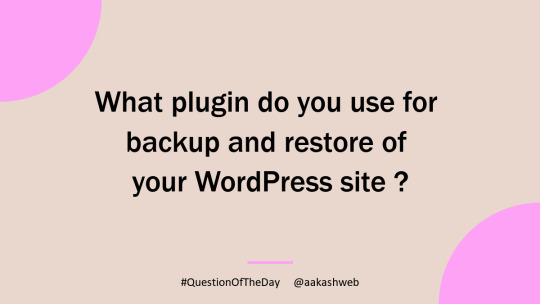
What plugin do you use for backup and restore of your WordPress site ? Share your reply in the comments below 👇 #QuestionOfTheDay #WordPress #backup #restore
0 notes
Text
Como Escolher a Melhor Hospedagem de Sites WordPress: Guia Completo Em 2024!

Escolher a hospedagem ideal para seu site WordPress é uma das decisões mais importantes que você pode tomar ao iniciar um projeto online. Uma boa hospedagem não apenas garante que seu site fique no ar, mas também influencia diretamente a velocidade, segurança e desempenho geral do site. Neste guia completo, vamos explorar os principais fatores que você deve considerar ao escolher a melhor hospedagem de sites WordPress em 2024.
O Que é Hospedagem de Sites?
Antes de mergulharmos nas opções de hospedagem, é fundamental entender o que é a hospedagem de sites. Em termos simples, a hospedagem é o serviço que permite que seu site seja acessado na internet. Os provedores de hospedagem alugam espaço em seus servidores para armazenar os arquivos do seu site, tornando-o acessível para os usuários.
Tipos de Hospedagem para WordPress
Existem diferentes tipos de hospedagem disponíveis, cada uma com suas características e vantagens. Os principais tipos incluem:
Hospedagem Compartilhada: Ideal para iniciantes, onde vários sites compartilham os mesmos recursos do servidor. É mais acessível, mas pode ter limitações em termos de desempenho.
Hospedagem VPS (Servidor Privado Virtual): Uma opção intermediária que oferece mais recursos e maior controle sobre o ambiente do servidor. É uma boa escolha para sites que começam a crescer.
Hospedagem Dedicada: Um servidor exclusivo para o seu site. Proporciona o máximo de desempenho e segurança, mas também é a opção mais cara.
Hospedagem Gerenciada para WordPress: Focada especificamente em sites WordPress, oferece serviços como backups automáticos, atualizações de plugins e suporte técnico especializado.
Fatores a Considerar na Escolha da Hospedagem
1. Desempenho e Velocidade
A velocidade de carregamento do seu site é crucial tanto para a experiência do usuário quanto para o SEO. Provedores de hospedagem com servidores otimizados para WordPress geralmente oferecem tempos de carregamento mais rápidos. Verifique também se o provedor oferece um Content Delivery Network (CDN) para melhorar a velocidade global do site.
2. Segurança
A segurança é uma preocupação fundamental ao escolher uma hospedagem. Procure provedores que oferecem medidas de segurança robustas, como certificados SSL, proteção contra malware e backups automáticos. Uma boa hospedagem deve também ter uma política clara de recuperação em caso de falhas.
3. Suporte ao Cliente
Um suporte ao cliente eficiente pode fazer toda a diferença, especialmente se você não tem experiência técnica. Escolha um provedor que ofereça suporte 24/7, preferencialmente com atendimento via chat ao vivo, e que tenha um bom histórico de resolução de problemas.
4. Escalabilidade
À medida que seu site cresce, suas necessidades de hospedagem também mudarão. Escolha um provedor que permita upgrades fáceis para planos mais avançados, sem complicações. Isso garantirá que você não precise migrar para outro serviço à medida que seu tráfego aumenta.
5. Preço
Embora o preço seja um fator importante, não deve ser o único critério de escolha. Considere o que está incluído no preço, como backups, segurança, e suporte. Muitas vezes, pagar um pouco mais pode resultar em um serviço muito melhor.
6. Reputação e Avaliações
Antes de tomar sua decisão final, pesquise sobre a reputação do provedor. Leia avaliações de clientes e procure por feedback em fóruns e redes sociais. Um provedor com boa reputação geralmente terá um desempenho melhor e oferecerá um serviço mais confiável.
Melhores Provedores de Hospedagem WordPress em 2024
Alguns dos provedores mais recomendados para hospedagem WordPress em 2024 incluem:
SiteGround: Conhecido por seu excelente suporte ao cliente e desempenho confiável.
Bluehost: Recomendado pelo WordPress.org, é uma escolha popular para iniciantes.
WP Engine: Uma opção de hospedagem gerenciada de alta qualidade, ideal para sites que necessitam de suporte especializado.
HostGator: Oferece planos acessíveis e bons recursos de escalabilidade.
Conclusão
Escolher a melhor hospedagem de sites WordPress é uma decisão que deve ser feita com cuidado. Considere todos os fatores mencionados acima e faça uma pesquisa detalhada antes de tomar sua decisão. Uma boa hospedagem garantirá que seu site não apenas fique no ar, mas também ofereça uma excelente experiência ao usuário e ajude você a alcançar seus objetivos online. Com as informações deste guia, você está mais preparado para fazer uma escolha informada e acertada para 2024!
#Avaliação de hospedagem#Backup de WordPress#Dicas de hospedagem#Escolher hospedagem#Guia de hospedagem#Hospedagem WordPress#Melhor hospedagem#Performance WordPress
0 notes
Text
youtube
#WordPress#Blogging#Website#CMS#SEO#Plugins#Themes#Customization#Hosting#Security#Maintenance#SpeedOptimization#MobileFriendly#Ecommerce#Multilingual#Backup#Analytics#SocialMediaIntegration#UserManagement#Forms#Widgets#Shortcodes#Gutenberg#RESTAPI#Multisite#Performance#Accessibility#GDPRCompliance#SSL#CDN
0 notes
Text
The 10 Best WordPress Hosting Options for Bloggers in 2025 – Speckyboy
New Post has been published on https://thedigitalinsider.com/the-10-best-wordpress-hosting-options-for-bloggers-in-2025-speckyboy/
The 10 Best WordPress Hosting Options for Bloggers in 2025 – Speckyboy


Choosing a WordPress host is one of the biggest decisions a blogger can make. The right choice depends on what you, as a blogger, need. Publishing new content and pricing are very important, but so are speed, storage, support, and security, so they need to be considered.
Every host in this collection meets the needs of WordPress bloggers. They all offer managed WordPress hosting, built-in caching, daily backups, strong security, and easy-to-use dashboards.
Each provider answered a series of blogger-related questions (see the questions at the bottom of this page) that cover performance, pricing, migrations, uptime, user-friendliness, and many more features. So, this isn’t a review of personal experiences, as each host is ranked based on their answers and the needs of WordPress bloggers.
Pricing changes over time, so picking a host should start with features, not price. Some plans cost less but limit traffic or storage, while others charge more but include unlimited traffic or premium support. Bloggers should assess their needs first and then compare costs.
Whether running a small personal blog or a growing content site, the right host makes managing WordPress easier, keeps visitors coming back, and gives you the peace of mind to write your content without worrying about your WordPress installation.
#2025#backups#Blog#Blog Design#content#Design#easy#Features#Hosting#LESS#mind#One#performance#price#Pricing#publishing#review#Security#speed#Storage#time#web hosting#WordPress#WordPress Hosting
0 notes
Text
🚀 Protect Your WordPress Site with Backups!
Backing up your WordPress site is essential—think of it as an insurance policy for your hard work! Whether you’re running a blog, a business, or an online store, a solid backup strategy can save you from major headaches. Here’s a quick overview of three popular plugins to back up your site: 1) UpdraftPlus: Schedule backups, choose cloud storage, and restore with ease. 2) Duplicator: Simplifies backups and migrations—just create a package of your entire site. 3) All-in-One WP Migration: Exports your entire site into a single, easy-to-download file. 👉 Best Practices: Schedule regular backups Store backups in multiple locations Test your backups periodically
Ready to safeguard your content? Check out the full guide here: https://lnkd.in/gyuPz3ax
0 notes